Week 12: Final Report
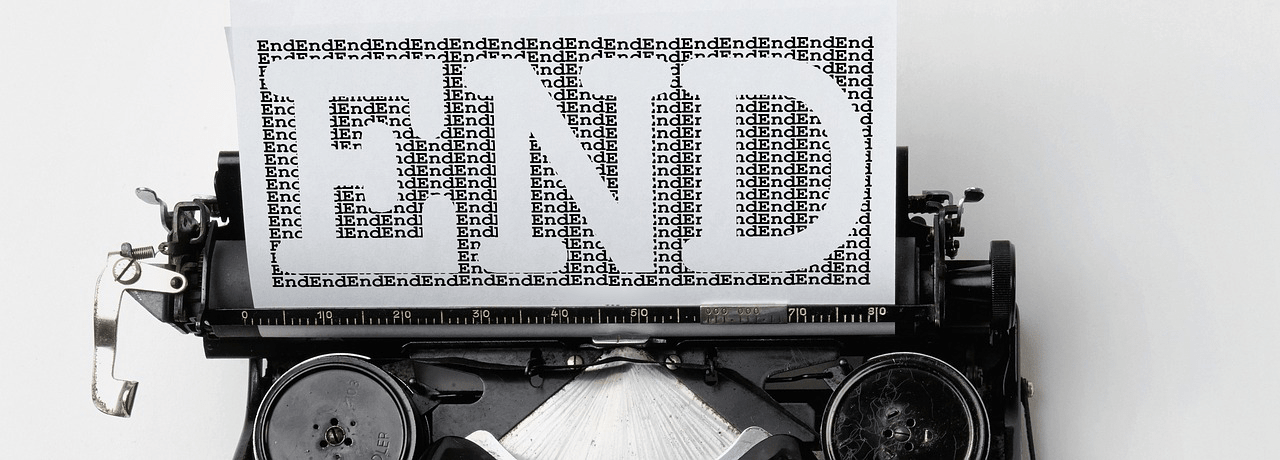
Hi, GSoC’24 is almost over and it is time for me to bring everything that I did in the past 12 Weeks to a single place, including my work and the things that I learnt and the relationship I have built with my mentors and the GNU Radio Community.
Project
Title: GRC: Standalone application and pluggable workflows
Mentors: Håkon Vågsether, Sebastian Koslowski
Goals:
- Separate GRC from gnuradio codebase, and make it as a python package
- Make workflows pluggable
- Support Jinja template
- Make High Level API
I have done all of the goals above and I also add A pull request about git pre commit, as a way for developer to automatically pass python code style check in CI. Another side note is that, we decided to keep the dependence of GRC on gnuradio, so GRC can still have access to some useful API such as gr.prefix() or gr.prefs()
GRC Separation
This process is being done by removing GRC from gnuradio codebase, then moving freedesktop folder as grc icon for grc-gtk into root of gnuradio directory, then edit CMakeLists.txt to process the freedesktop folder
1
add_subdirectory(freedesktop)
another important thing I did is to handle *.conf.in file for grc.
for this, I move every conf.in file for GRC into the root of gnuradio folder, moving code from GRC CMakeLists.txt into the CMakeLists.txt in the project root, so the input files will get processed while gnuradio is being installed by CMakeLists.txt. You can see the code in the CMakeLists.txt
1
2
3
4
5
6
7
8
9
10
11
12
13
14
15
16
17
configure_file(
${CMAKE_CURRENT_SOURCE_DIR}/grc.conf.in
${CMAKE_CURRENT_BINARY_DIR}/grc.conf
@ONLY)
configure_file(
${CMAKE_CURRENT_SOURCE_DIR}/00-grc-docs.conf.in
${CMAKE_CURRENT_BINARY_DIR}/00-grc-docs.conf
@ONLY)
install(
FILES ${CMAKE_CURRENT_BINARY_DIR}/grc.conf
DESTINATION ${GR_PREFSDIR}
)
install(
FILES ${CMAKE_CURRENT_BINARY_DIR}/00-grc-docs.conf
DESTINATION ${GR_PREFSDIR}
)
On the GRC side, I move GRC into the new project by using git filter to keep the GRC commit histories, then make a new repo for it. After that, I make the GRC as a python package by making pyproject.toml and setup.cfg. I also removing every cmake thing from GRC source code, since we did not use any cmake in the GRC build system anymore.
Another thing I did is to rename the package from grc into gnuradio_companion so it did not confuse with another python package. We also decided to make GRC using src folder structure, so the project structure more or less be like this, where all the grc code will reside in src/gnuradio_companion
1
2
3
4
5
6
7
8
9
10
11
12
gnuradio_companion/
│
├── src/
│ │
│ └── gnuradio_companion/
│ └── __init__.py
│
├── tests/
│ └── __init__.py
│
├── README.md
└── pyproject.toml
If you want to use GRC as python package that is separated from gnuradio, you can install gnuradio with grc-removal branch, then clone grc from gsoc branch.
in the root of grc folder, do pip install ., you can uninstall it later with pip uninstall gnuradio_companion
You can verify the grc installation by doing import gnuradio_companion
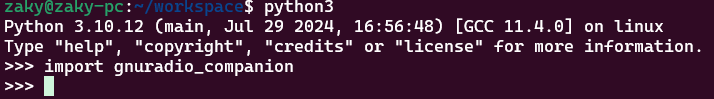
Source Code:
Pluggable workflow
Another important milestone is to make workflows in GRC is pluggable, so people can make their own workflow.
In order to generate their own workflow, people need to make a folder inside workflows folder with unique folder name for their own workflow.
This folder consist of __init__.py, workflow YAML file, then their own python file for code generation class. This code generation can use mako or jinja template. You can see some examples in workflows folder. There are 9 workflows for current GRC, with 8 is the default workflow that supported without any OOT modules, then one bokeh GUI workflow
The __init__.py file is only used to make your code generator class can be accessed by grc.
The workflow YAML file takes 8 argument that must be filled,
1
2
3
4
5
6
7
8
id (str): Unique name of workflow
descripton (str): Detailed information of workflow
output_language (str): Target language
output_language_label (str): Information for users about the target language of the workflow
generator_class (str): Name of the code generator class
generator_module (str): Module name of where the code generator class is located
generator_options (str): Used to select a workflow
generator_options_label (str): Information for users to select a workflow
And five optional fields
1
2
3
4
5
parameters (list of dict): Parameters for options block
cpp_templates (dict): Templates arguments for C++ Code Generation
templates (dict): Templates arguments for Python Code Generation
asserts (list): list of assert statements
context (dict): additional workflow parameters
1
2
3
4
5
6
7
8
9
10
11
12
13
14
15
16
17
18
19
20
21
22
23
24
25
26
27
28
29
30
31
32
33
34
35
36
37
38
39
40
41
42
43
44
45
46
47
48
49
50
51
52
id: python_qt_gui_workflow
description: "python qt gui workflow"
output_language: python
output_language_label: Python
generator_module: gnuradio_companion.workflows.python_qt_gui
generator_class: TopBlockGenerator
generator_options: qt_gui
generator_options_label: QT GUI
parameters:
- id: run
label: Run
dtype: bool
default: 'True'
options: ['True', 'False']
option_labels: [Autostart, 'Off']
hide: ${ 'part' if run else 'none' }
- id: max_nouts
label: Max Number of Output
dtype: int
default: '0'
hide: ${ 'none' if max_nouts else 'part' }
- id: realtime_scheduling
label: Realtime Scheduling
dtype: enum
options: ['', '1']
option_labels: ['Off', 'On']
hide: $ { 'none' if realtime_scheduling else 'part' }
- id: qt_qss_theme
label: QSS Theme
dtype: file_open
hide: ${ 'none' if qt_qss_theme else 'part' }
- id: run_command
label: Run Command
category: Advanced
dtype: string
default: '{python} -u {filename}'
hide: 'part'
templates:
imports: |-
from gnuradio import gr
from gnuradio.filter import firdes
from gnuradio.fft import window
import sys
import signal
% if generate_options == 'qt_gui':
from PyQt5 import Qt
% endif
% if not generate_options.startswith('hb'):
from argparse import ArgumentParser
from gnuradio.eng_arg import eng_float, intx
from gnuradio import eng_notation
% endif
By the way, the most important thing to make pluggable workflow possible is that I need to convert options block from YAML into python. You can see how i done it in options.py. Then I edit the platform.py file to read my .workflow.yml files
1
2
3
4
5
6
7
8
9
with Cache(cache_file, version=self.config.version) as cache:
for file_path in self._iter_files_in_block_path(path):
if file_path.endswith('.block.yml'):
loader = self.load_block_description
scheme = schema_checker.BLOCK_SCHEME
...
elif file_path.endswith('.workflow.yml'):
loader = self.workflow_manager.load_workflow
scheme = None
Source Code:
Jinja Support
The next milestone is to add make GRC support jinja templating as a template engine option for code generation. First, I edit options block to add template engine options to choose between using jinja or mako template engine. Code below is on options.py
dict(id='template_engine',
label='Template Engine',
dtype='enum',
default='mako',
options=['mako', 'jinja'],
option_labels=['Mako', 'Jinja'],
),
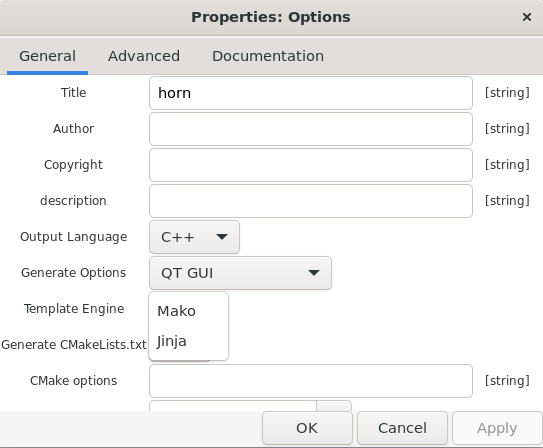
This is done by modifying code generator class on every workflow to generate jinja template engine if the user select jinja in template_engine parameter.
For example, in python qt gui workflow code generator class:
def __init__(self, flow_graph, output_dir):
"""
Initialize the top block generator object.
Args:
flow_graph: the flow graph object
output_dir: the path for written files
"""
self._flow_graph = FlowGraphProxy(flow_graph)
self.generate_options = self._flow_graph.get_option(
'generate_options')
self._template_engine = self._flow_graph.get_option('template_engine')
self._mode = TOP_BLOCK_FILE_MODE
# Handle the case where the directory is read-only
# In this case, use the system's temp directory
if not os.access(output_dir, os.W_OK):
output_dir = tempfile.gettempdir()
filename = self._flow_graph.get_option('id') + '.py'
self.file_path = os.path.join(output_dir, filename)
self.output_dir = output_dir
self.env = Environment(
loader=FileSystemLoader(searchpath=DATA_DIR),
trim_blocks=True,
lstrip_blocks=True
)
self.env.filters['repr'] = self.repr_filter
self.template_jinja = self.env.get_template('flow_graph_qt_gui.py.jinja')
...
def _build_python_code_from_template(self):
"""
Convert the flow graph to python code.
Returns:
a string of python code
"""
output = []
fg = self._flow_graph
platform = fg.parent
title = fg.get_option('title') or fg.get_option(
'id').replace('_', ' ').title()
variables = fg.get_variables()
parameters = fg.get_parameters()
monitors = fg.get_monitors()
for block in fg.iter_enabled_blocks():
if block.key == 'epy_block':
src = block.params['_source_code'].get_value()
elif block.key == 'epy_module':
src = block.params['source_code'].get_value()
else:
continue
file_path = os.path.join(
self.output_dir, block.module_name + ".py")
output.append((file_path, src))
self.namespace = {
'flow_graph': fg,
'variables': variables,
'parameters': parameters,
'monitors': monitors,
'generate_options': self.generate_options,
'version': platform.config.version,
'catch_exceptions': fg.get_option('catch_exceptions')
}
if self._template_engine == 'jinja':
flow_graph_code = self.template_jinja.render(
title=title,
imports=self._imports(),
blocks=self._blocks(),
callbacks=self._callbacks(),
connections=self._connections(),
**self.namespace
)
else:
flow_graph_code = python_template.render(
title=title,
imports=self._imports(),
blocks=self._blocks(),
callbacks=self._callbacks(),
connections=self._connections(),
**self.namespace
)
# strip trailing white-space
flow_graph_code = "\n".join(line.rstrip()
for line in flow_graph_code.split("\n"))
output.append((self.file_path, flow_graph_code))
return output
Just check the value of self._template_engine, either its 'jinja' or 'mako', then just render it.
Then, I make jinja template equivalent for every mako tempalte in each workflow.
Why do we need Jinja as a template engine options ? Since we can let people to define their own workflow, might as well to make them easier to add workflow by using template engine that might be people have more familiarity with, we choose Jinja because it is used in many places, for example on popular web framework (flask), django also use jinja like syntax, Jinja is also used in devops (for example: to write config files)
Source Code:
- Every code generator on each workflows is updated, for example, on python qt gui workflow
- jinja template is added on each workflow, for example, on python qt gui workflow
High Level API
The last milestone is to provide High Level API via proxies, so that the code generator did not use any low level GRC API, this will make the API stable, if some changes being made on low level API, the old code generator did not break because we are using interface that is provided by proxies instead of calling the low level API itself. You can see the code on BlockProxy.py and FlowGraphProxy.py
Source Code:
Pre Commit Git Hooks
Another thing that I’m proposing in my GSoC project is to use pre-commit githook for style formatting as a way to make developer easier to pass the CI tests for code style check.
Pull Request: https://github.com/gnuradio/gnuradio/pull/7431
Workflow installation tutorial (use bokeh gui for example)
On this tutorial, we will try every feature on my gsoc project, we will use bokeh gui workflow as an example
- Clone GNU Radio using my grc-removal branch
- On gnuradio folder,
1 2 3 4 5 6 7
$ git checkout grc-removal $ mkdir build $ cd build $ cmake .. $ make $ sudo make install $ sudo ldconfig
- Clone GRC on gsoc branch
- In grc folder,
1 2
$ git checkout gsoc $ pip install .
- to run grc, do:
$ gnuradio-companion, you can also verify if grc is installed by runningpython3 -c "import gnuradio_companion" - install gr-bokehgui
- Run gnuradio-companion
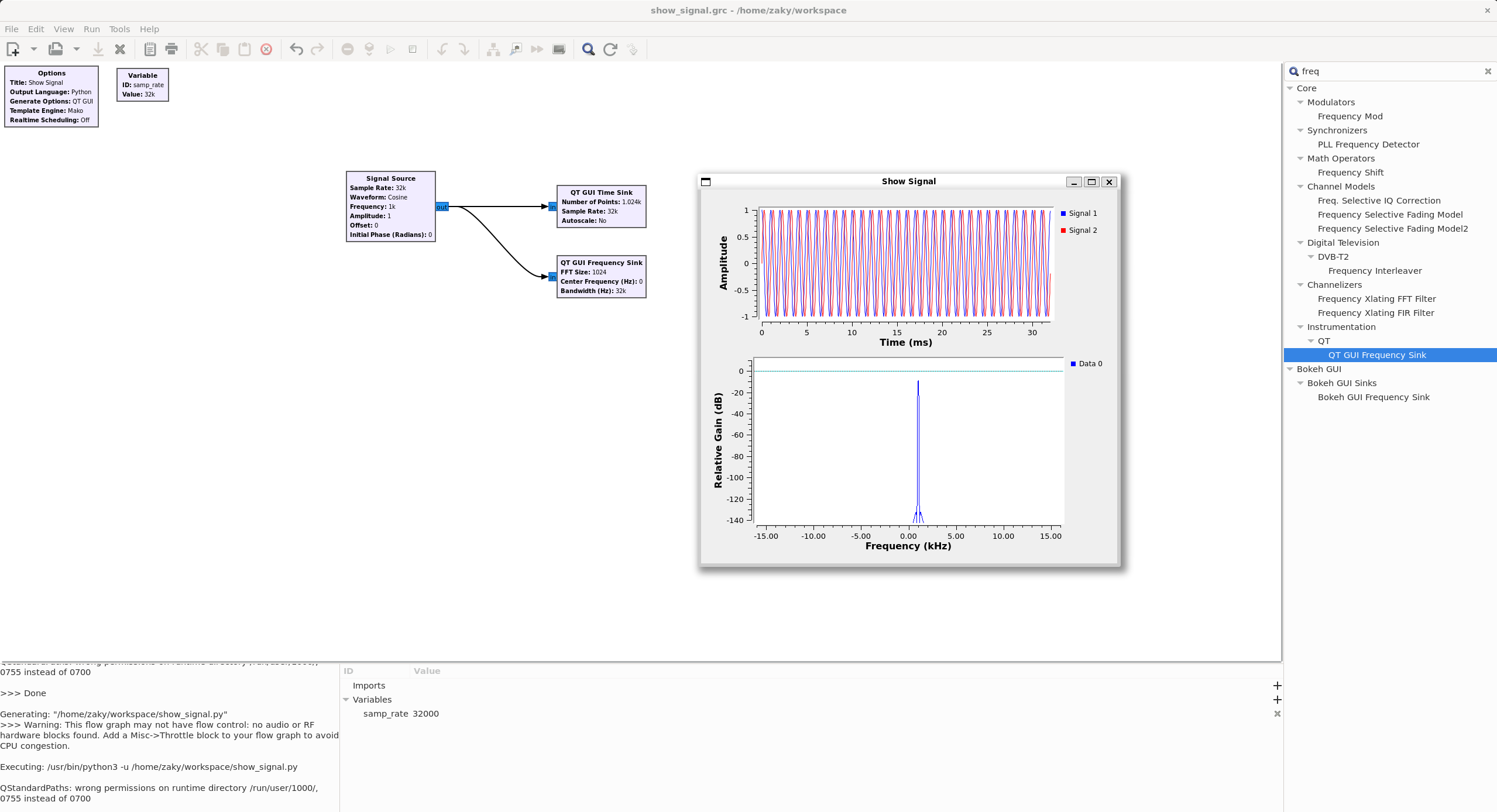
Next we will try to add a new parameter to option block to show the option block modularization.
- Open
src/gnuradio_companion/workflows/python_bokeh_gui/python_bokeh_gui.workflow.yml, and add additional_param by changing the YAML file to below:
1
2
3
4
5
6
7
8
9
10
11
12
13
14
15
16
17
18
19
20
21
22
23
24
25
26
27
28
29
30
31
32
33
34
35
36
37
38
39
40
41
42
43
44
45
46
47
48
49
50
51
52
53
54
55
56
57
58
59
60
61
62
63
64
65
66
67
68
69
70
71
72
73
id: python_bokeh_gui_workflow
description: "python bokeh gui workflow"
output_language: python
output_language_label: Python
generator_module: gnuradio_companion.workflows.python_bokeh_gui
generator_class: TopBlockGenerator
generator_options: bokeh_gui
generator_options_label: Bokeh GUI
parameters:
- id: placement
label: Widget Placement
dtype: int_vector
default: (0,0)
hide: 'part'
- id: window_size
label: Window size
dtype: int_vector
default: (1000,1000)
hide: 'part'
- id: sizing_mode
label: Sizing Mode
dtype: enum
default: fixed
options: [fixed, stretch_both, scale_width, scale_height, scale_both]
option_labels: [Fixed, Stretch Both, Scale Width, Scale Height, Scale Both]
hide: 'part'
- id: run
label: Run
dtype: bool
default: 'True'
options: ['True', 'False']
option_labels: [Autostart, 'Off']
hide: ${ 'part' if run else 'none' }
- id: max_nouts
label: Max Number of Output
dtype: int
default: '0'
hide: ${ 'none' if max_nouts else 'part' }
- id: realtime_scheduling
label: Realtime Scheduling
dtype: enum
options: ['', '1']
option_labels: ['Off', 'On']
hide: ${ 'none' if realtime_scheduling else 'part' }
- id: run_command
label: Run Command
category: Advanced
dtype: string
default: '{python} -u {filename}'
hide: 'part'
- id: additional_param
label: Additional Param
default: ""
hide: 'none'
templates:
imports: |-
from gnuradio import gr
from gnuradio.filter import firdes
from gnuradio.fft import window
import sys
import signal
% if generate_options == 'qt_gui':
from PyQt5 import Qt
% endif
% if not generate_options.startswith('hb'):
from argparse import ArgumentParser
from gnuradio.eng_arg import eng_float, intx
from gnuradio import eng_notation
% endif
callbacks:
- 'if ${run}: self.start()
else: self.stop(); self.wait()'
- Run
pip install .in root grc folder - You should see Additional Param in the options block dialog in If you select Bokeh GUI in Generate Options (this new param only available on bokeh gui generate options since we only edit for bokeh gui workflow on step 8)
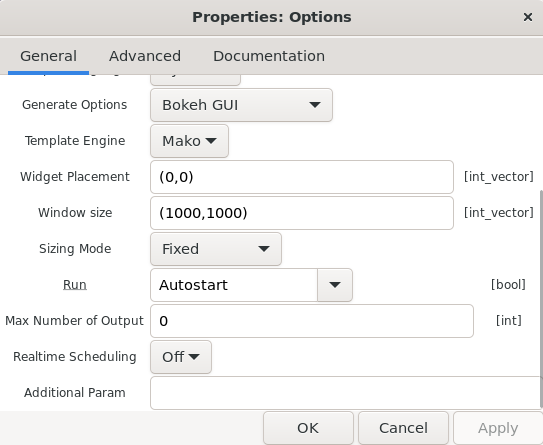
With this, we successfully run bokehgui workflow (which means we have shown the pluggable workflow feature, you can files for bokeh gui workflow in ), we also show that the options is already modularize, which means you can add new parameters for your own workflow.
Now we will show the jinja template support by editing the template jinja file with out new workflow
- edit Jinja template file (
src/gnuradio_companion/workflows/python_bokeh_gui/flow_graph_bokeh_gui.py.jinja),... if __name__ == '__main__': additional_data = "" print(f"Additional data from parameter: {additional_data}") print("hello from jinja") main() - Run
pip install . - Run gnuradio-companion, make a flow graph with Bokeh GUI workflow, fill the Additional Param field with any string (for example, we will fill this param it with string
"additional data"), select Jinja on Template Engine Parameter, then execute it.
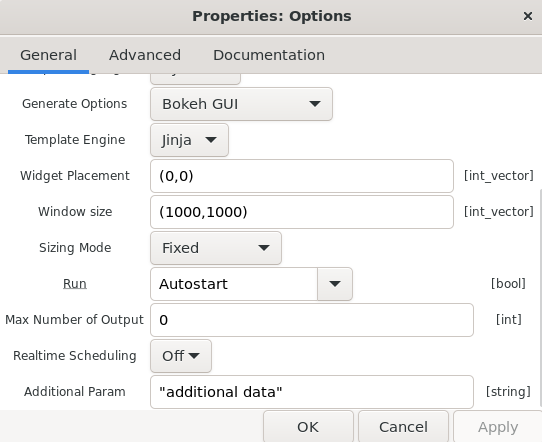
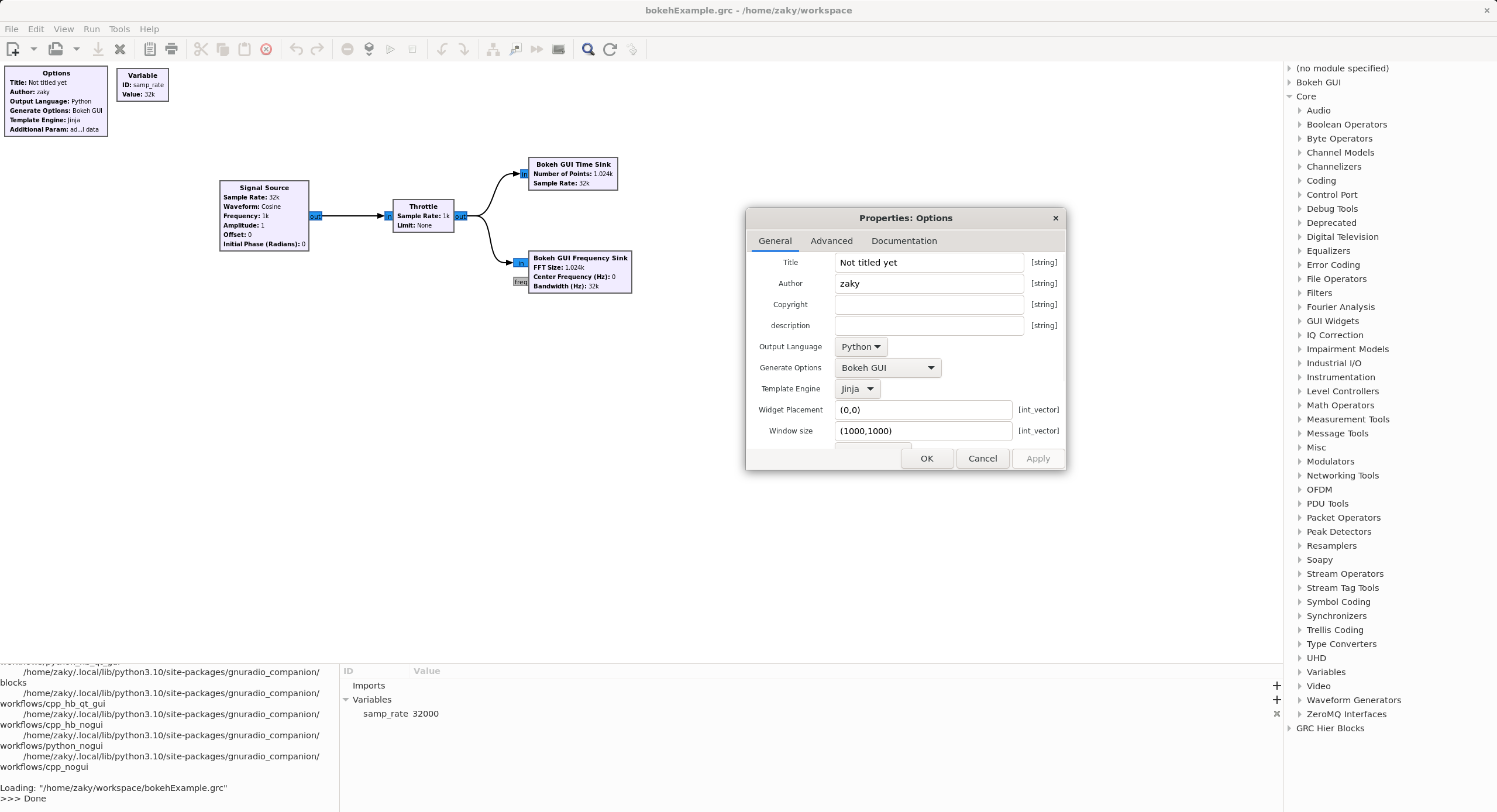
- You should see the the output on console showing additional data from parameter and hello from jinja.
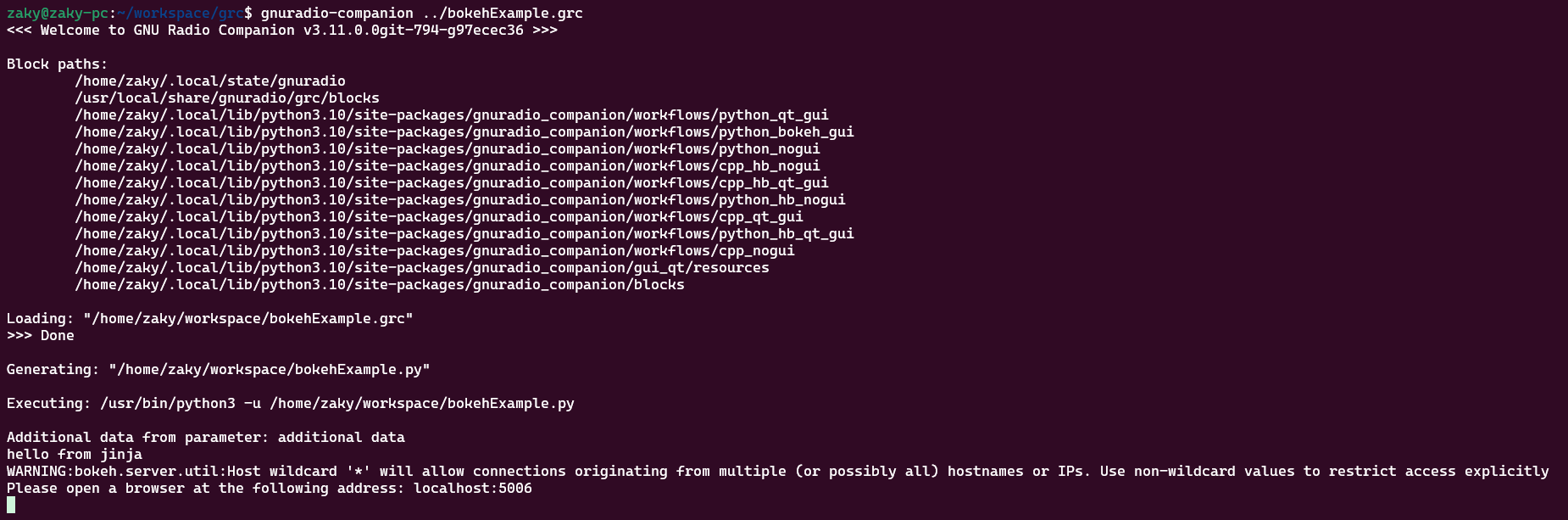
- The link that is shown on console (for me its localhost:5006)
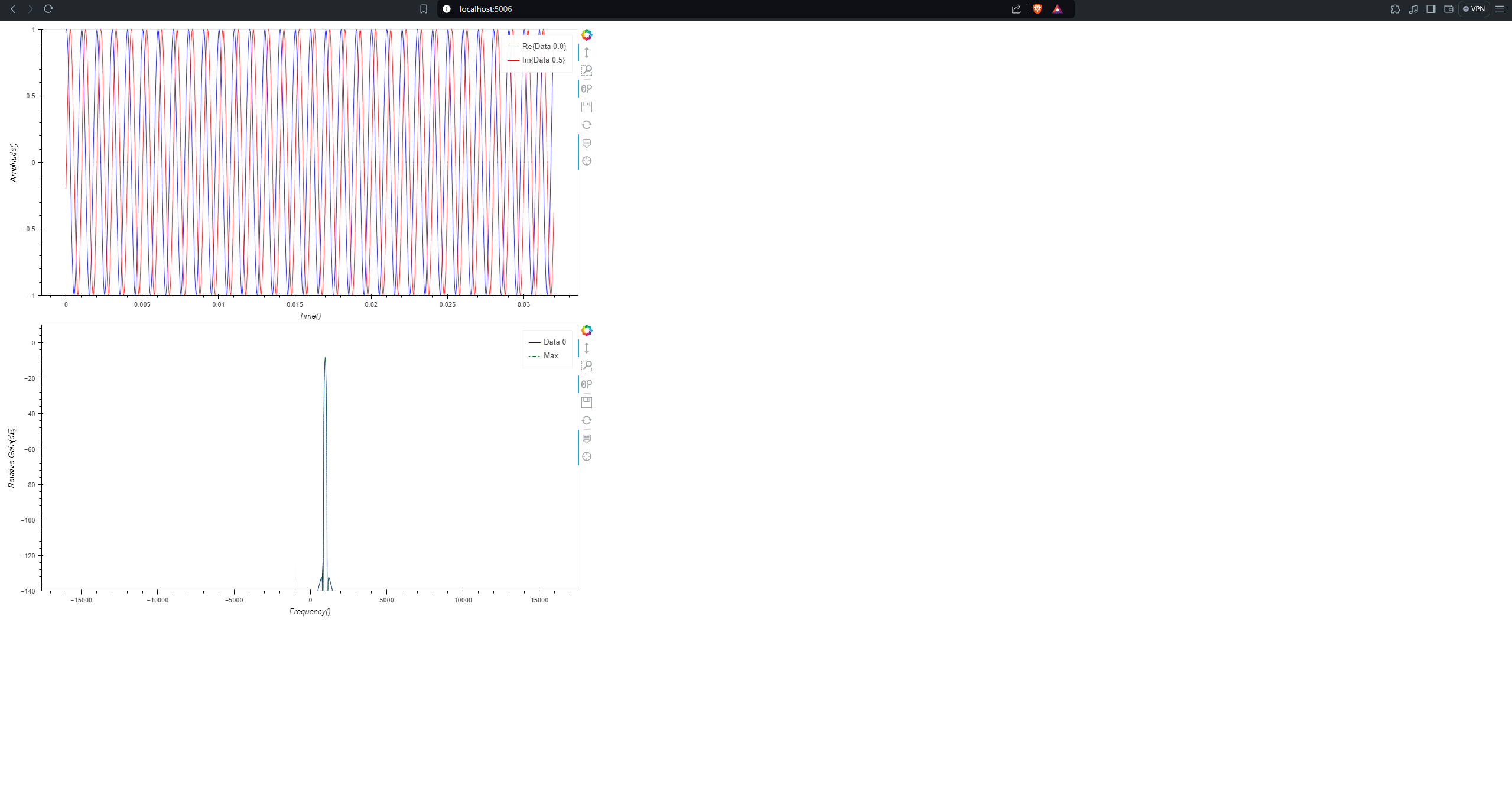
We have shown that GRC now support Jinja template engine, and we already show an example on how to use new parameter that we created, and print it to console.
Demonstration Video
I also publish the demonstration video on youtube
Closing Remarks
This has been such a ride. I’m lucky to have such wonderful mentors, Håkon Vågsether, Sebastian Koslowski. They have guided me throughout this project. They always give really good feedbacks so that I don’t stuck for a very long time and I know what to do on each weeks, it helps me a lot. We did online meeting every weeks, to find any blocker on my progress and suggestme me what to do and tell me if I made mistakes along the way.
I also thank the gnu radio community, people here are very helpful, sometimes I ask in the matrix channel if i have question about gnuradio and they always give me really helpful answers. I learn so much from this community, before GSoC, I did not know anything about Software Defined Radio.
I also like how GNU Radio organize the Google Summer of Code, for example I am required to post a progress report update to the mailing list, to make people know about my project and it give me some publication (I also get another oportunity to work on Software Defined Radio because someone my posts on GNU Radio Community). I will highly reccomended people to look into GNU Radio organization for next years Google Summer of Code.
I will continue to contribute to GNU Radio after GSoC my period ended!
‘til next time, Zaky
